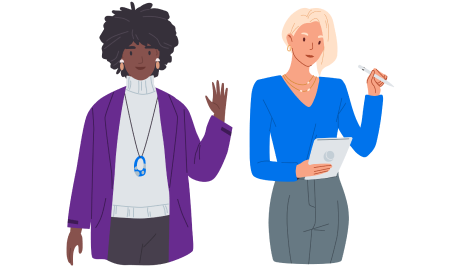- Academy
- /
- Grow
- /
- Performance
Why Your Site Speed Matters and How to Measure It

You’ve done everything right for your online business. You blog regularly, engage on social media, and have a professional and engaging website design. So why are your traffic and conversions suffering?
The culprit could be slow loading times. According to Google’s industry benchmarks, a one-second delay is all it takes for users to give up on your site and move on. Fortunately, here’s plenty you can do to optimize your WordPress website for speed. The first step is to measure it, so you know where to start.
This article will explain what site speed is, why it matters, and what factors affect it. We’ll then discuss which performance metrics are important to pay attention to and show you how to measure your website’s speed. Let’s get started!
Maybe you’re working with the wrong web host. We’ll make sure your website is fast, secure, and always up so your visitors trust you. Plans start at $2.59/mo.Why Is My Website Slow?
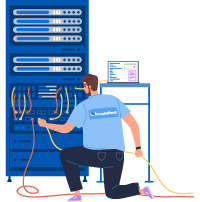
What Is Website Speed and Why Is It Important?
Site speed or “performance” refers to how long your site takes to load in a user’s browser. It can impact several aspects of your website and business in general.
Primarily, a sluggish website hampers the User Experience (UX). Having to wait more than a second or two for a page to load is frustrating and may cause visitors to abandon your site and take their business elsewhere.
This affects both your conversion and bounce rates. Conversion rate measures how many of your site’s visitors complete a desired task, such as signing up for your email newsletter or purchasing a product.
Bounce rate, which you can check in Google Analytics, is the percentage of users who only visit a single page before leaving. A high bounce rate may indicate an issue with site performance.
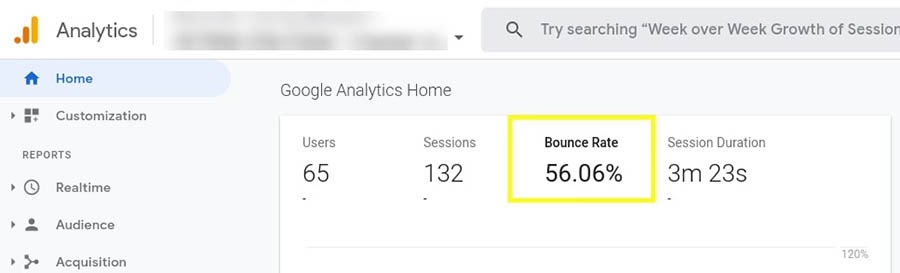
Over time, your slow site could also begin to affect your Search Engine Optimization (SEO). Google uses speed as a ranking factor for desktop and mobile searches. So if your site takes longer than a couple of seconds to load, that can cause your rankings to slip.
What Factors Affect Site Speed?
Multiple factors could be dragging down your website’s performance. One of these is page weight, which is the cumulative size of all your website’s files. This includes its HTML, JavaScript, CSS, media, and more.
Including high-quality images on your site can be visually impressive. However, media can slow down loading times if you don’t optimize them. A simple way to cut down on image file sizes is by using a WordPress image optimization and compression plugin such as ShortPixel.

Related: A Comprehensive Guide to WordPress Image Compression
Network conditions are another potential reason for a slow website, although this is mostly out of your control. They often depend on the device or Internet Service Provider (ISP) your visitors use to access your site.
Additionally, the location of your web host’s servers may impact website performance due to latency, which is the amount of time it takes for your site to respond to a user. An extensive physical distance between your user and your host’s server can contribute to latency.
We recommend using a Content Delivery Network (CDN) to help mitigate issues arising from network conditions and latency.
Related: Optimizing Your Website for Speed Tutorial
Which Website Performance Metrics Are Important?
Before you measure your site’s speed, it’s helpful to know which metrics to pay attention to. Some important ones include:
- Time to First Byte (TTFB): This metric measures how long it takes for a user’s device to receive its first byte of data from the server.
- Load time: Loading time is how long it takes for the entire page to load.
- Round Trip Time (RTT): Round Trip Time is how long it takes data to go from one location to another and back again.
- Page size: This metric measures how large your page is.
Depending on which tool you use, you may get different metrics and results back, as they can vary from one speed test to another. For example, Google’s PageSpeed Insights bases its metrics on the Core Web Vitals.
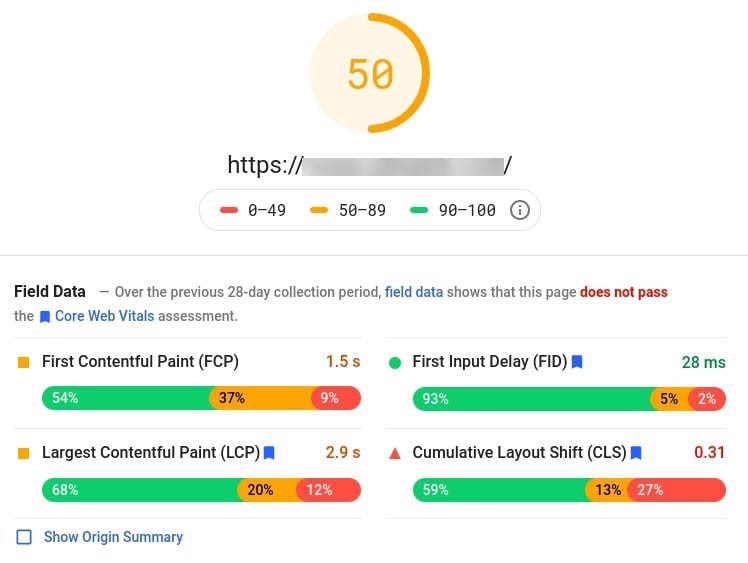
Largest Contentful Paint (LCP) measures the time until the largest image or block of text is visible to the user. This differs from First Contentful Paint (FCP), which is the first time a user can see anything at all. While FCP shows that something is happening, LCP marks the point in time when the page starts to become useful.
First Input Delay (FIP) measures interactivity, or the time your user must wait for your page to respond after interacting with it. So, even if your LCP is in the green, if your user can’t interact with your site, they’ll likely grow impatient.
With 20+ years of experience supporting millions of sites, we’ve perfected a process to make your website super fast at an affordable price.Get Your Site Up to Speed
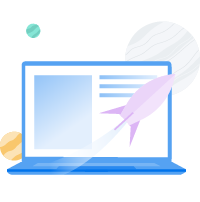
How Can You Measure Your Website’s Speed?
There are many speed test options. In fact, you may want to use more than one tool to get a complete picture of your site’s performance. Let’s take a look at two popular options you can use to measure site speed.
Google PageSpeed Insights
Google PageSpeed Insights analyzes your site and provides you with suggestions for how to improve it. To use it, simply type your URL into the field and click on the Analyze button.
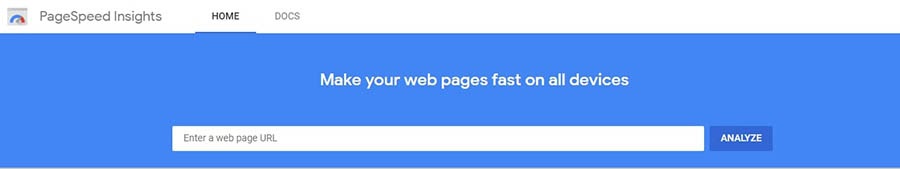
The results give you an overall score and some field data compiled from your users’ actual page loads. There’s also lab data, which is collected from a controlled environment.
If you scroll down, you’ll find suggestions on ways to improve your site speed and performance.
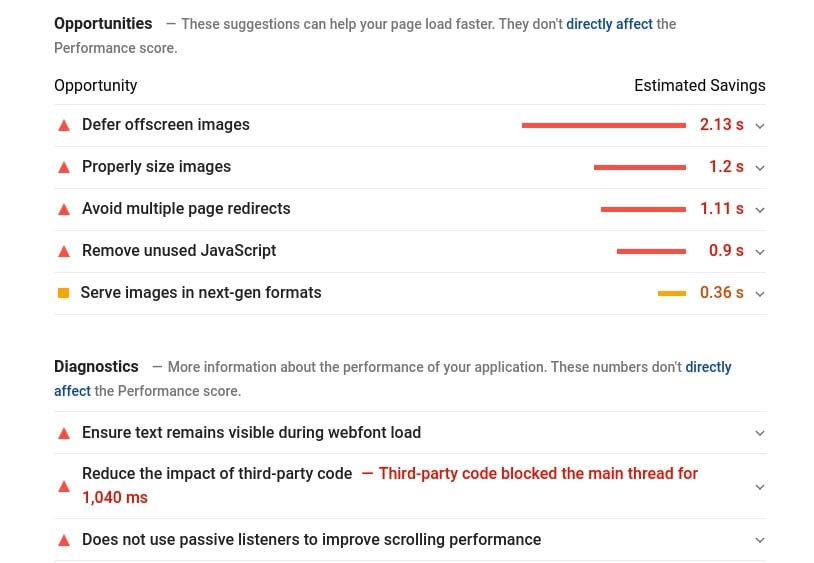
PageSpeed Insights lets you test both the desktop and mobile versions of your site. Mobile results are shown by default, but you can switch by clicking on the Desktop tab at the top of the page.
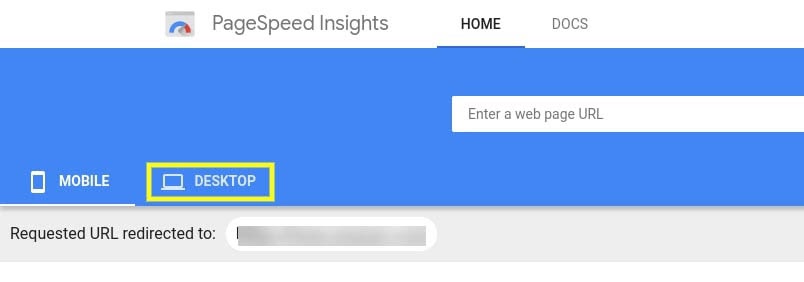
After reviewing your results, you can take a screenshot to refer back to. Also, we suggest running multiple tests to get the most accurate picture of your site’s speed.
Pingdom
Another website speed test option is Pingdom. To run this test, enter your URL, select a server location to test from, and then click on the Start Test button.
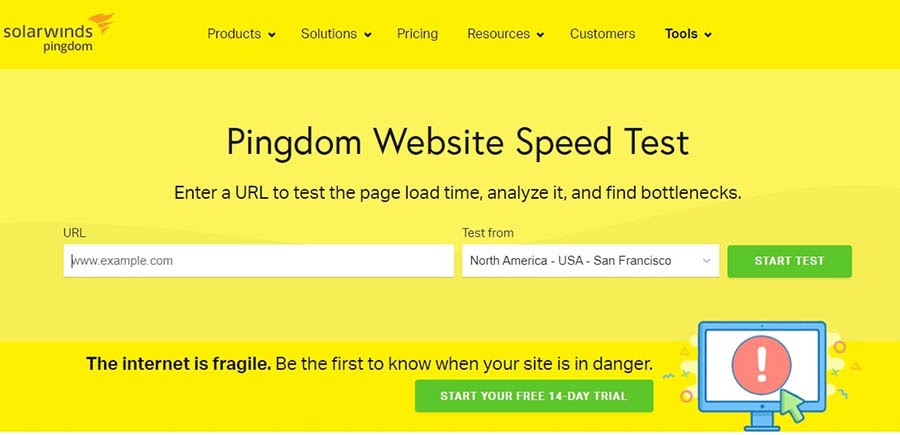
As with PageSpeed Insights, the results provide an overall performance grade and key metrics, such as page size and load time.
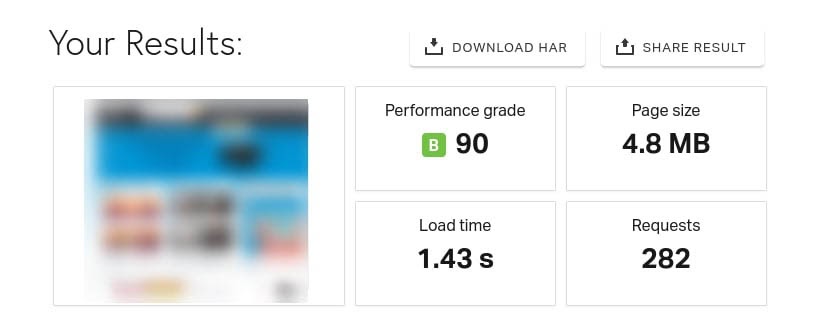
Pingdom also offers steps you can take to improve your site’s performance.
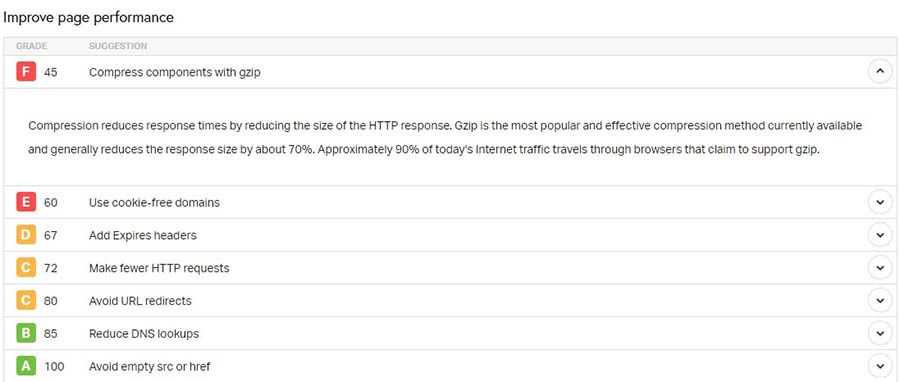
Again, consider running the test a few times. A unique advantage of Pingdom is that you can repeat the test using different server locations.
Whether you need help compressing images, using a CDN, or optimizing your database, we can help! Subscribe to our monthly digest so you never miss an article.Ready to Supercharge Your Load Speed

Website Speed Matters
You only get one chance to make a first impression with your website, and speed can encourage people to stay around. On the other hand, a site that takes too long to load can result in poor UX and higher bounce rates.
In this post, we discussed how factors such as page weight, network conditions, and latency can affect site speed, and in turn, your bottom line. You can assess your site’s speed by using tools such as Google PageSpeed Insights and Pingdom Tools. Both provide key metrics, such as load time, and helpful suggestions for how to improve them.
As you might recall, your web host can also have a major impact on your site’s performance. If you’re looking for a hosting plan that can help with increasing site speed, DreamHost’s Managed WordPress hosting has you covered.