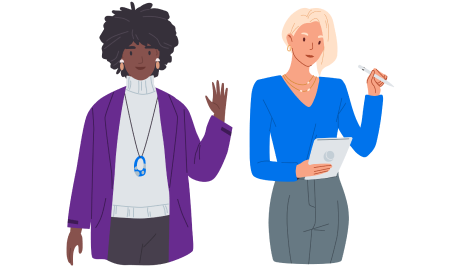- Academy
- /
- Grow
- /
- Performance
What Is a Content Delivery Network (CDN)?

As a business owner, having a fast-loading website is crucial. Visitors are quick to abandon a slow site, with the bounce rate approaching 40% for pages that take five seconds or more to load. Considering that page speed also has a major impact on Search Engine Optimization (SEO), if your site is performing poorly, you need a solution fast.
One way to speed up your site is by using a Content Delivery Network (CDN) — a network of servers around the world that hosts copies of your website. This can benefit your site in a variety of ways, including by boosting its performance.
This article will explain what CDNs are, how they work, and the benefits of using one. Let’s dive in!
Maybe you’re working with the wrong web host. We’ll make sure your website is fast, secure, and always up so your visitors trust you. Plans start at $2.59/mo.Why Is My Website Slow?
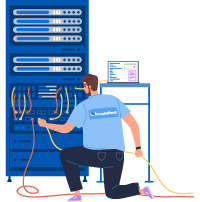
An Introduction to CDNs
A CDN is a distributed system of servers located around the world that each host cached copies of your website. These servers are known as Points of Presence (PoPs).
Note that a CDN is not the same as your web host, which holds your actual website. Instead, the network loads the site from your host and then stores that loaded page for later use.
When a user visits your page, the CDN checks their geographical location and loads the site from the closest server. The primary goal is to reduce latency, which is the time it takes for data to travel from one device to another. Latency can be a major source of poor website performance, and physical distance can be a significant cause of high latency.
For example, imagine that you’re mailing a letter to Los Angeles. It would likely take a lot longer to reach the destination if you were mailing it from New York City as opposed to Las Vegas. That’s the basic premise of a CDN, and it’s quite effective.
Related: Optimizing Your Website for Speed Tutorial
Why You Should Consider Using a CDN on Your Website (4 Key Benefits)
As we mentioned, there are many benefits to using a CDN. Let’s take a look at the top four.
1. Faster Performance
The primary benefit of using a CDN is that it can result in faster site performance. This is important for several reasons.
First, page speed is an important SEO metric. In short, faster pages tend to rank higher. Speed is also a major facet of good User Experience (UX). Apart from the bounce rate issues mentioned previously, users often engage more with a site that responds quickly.
If your site isn’t performing as fast as possible, you could also be losing customers. Ultimately, this can result in a loss of income.
2. Reduced Bandwidth Costs
Many web hosting providers either charge by bandwidth used or implement limits with overage fees. These fees can cut into your profits and negate the positive effects of the increased traffic.
Since a CDN distributes traffic to different servers based on location, it also reduces the load on any one server. Not only can this help improve performance, but it can minimize the risk that you’ll take a hit for high bandwidth use.
3. Improved Reliability
Having your site hosted on multiple servers provides redundancy. This means that in the event that one of the servers goes down or experiences performance issues, your site will still be available from the other servers in the network.
This extra layer of redundancy can help reduce downtime on your site. As a result, it can prevent lost revenue from customers who cannot complete transactions or contact support.
4. Enhanced Security
Many CDNs offer additional security features for your site. The biggest benefit is protection from Distributed Denial-of-Service attacks (DDos attacks). This is when a malicious user attempts to shut down your site by bombarding the server with an overwhelming amount of traffic.
Thanks to its distributed nature, a CDN provides inherent protection against these types of attacks. If one server comes under attack, traffic can be shunted to the others in the network.
Even if the entire CDN goes down, your site will still be available on the origin server with your web host. If a DDoS attack is like a traffic jam on a highway, a CDN acts as a series of detours that allow vehicles to bypass the block and reach their destination.
CDNs may also provide security features such as enhanced SSL/TLS certificates and firewalls. These are excellent bonuses that make using one even more enticing.
With 20+ years of experience supporting millions of sites, we’ve perfected a process to make your website super fast at an affordable price.Get Your Site Up to Speed
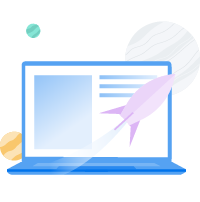
Enable the Site Accelerator CDN in Jetpack
Jetpack is one of the most popular WordPress plugins. So it’s worth noting that it has its own mini-CDN built in, called Site Accelerator. This feature optimizes your images and serves your images and static files — think CSS and JavaScript — from a global network of servers. While it only works with images, Site Accelerator is still helpful since images are often the most resource-intensive part of a page to load.
This feature only works with images, but since that’s often the most resource-intensive part of a page to load, it’s still very effective.
To enable Site Accelerator, you’ll first need the Jetpack plugin installed. Many hosting providers install it by default. However, if yours doesn’t, just head to your WordPress dashboard and navigate to Plugins > Add New. Search for “Jetpack” and install and activate the plugin.
Next, head to Plugins > Installed Plugins. Find Jetpack in the list, then click on Settings.
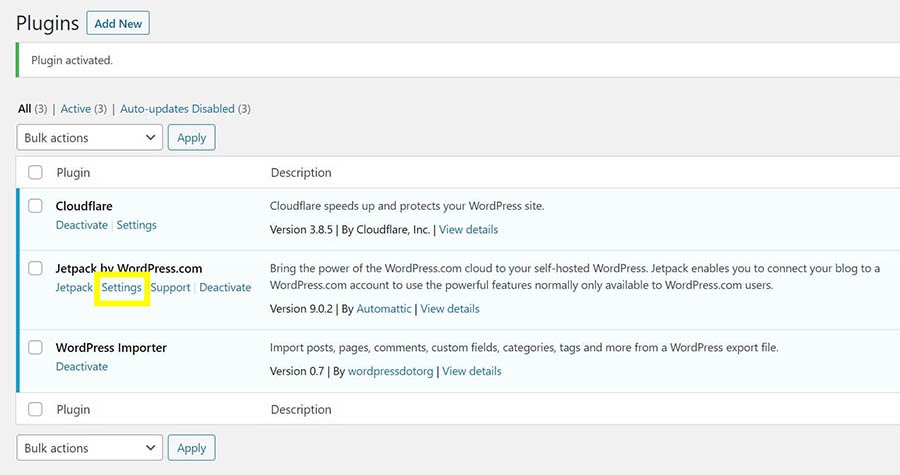
In the Jetpack settings, navigate to the Performance tab. Scroll down to find Enable site accelerator and toggle it on.
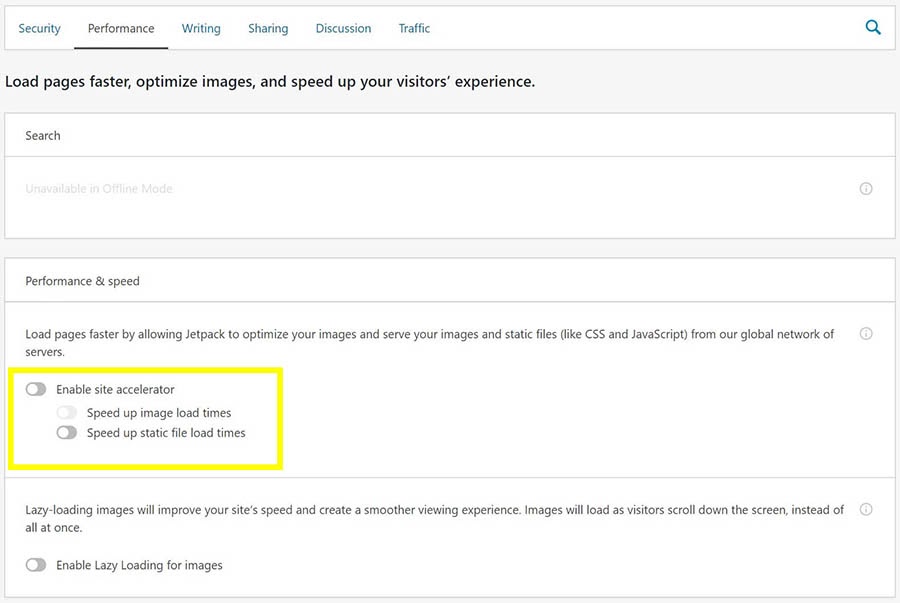
That’s it! The Jetpack plugin will take care of the rest.
Whether you need help compressing images, using a CDN, or optimizing your database, we can help! Subscribe to our monthly digest so you never miss an article.Ready to Supercharge Your Load Speed

Ready to Use a CDN Service?
If your website has slow loading times, it could be crippling your SEO and UX. In turn, this can mean losing potential customers. There are many ways to speed up a website, but using a CDN is one of the simplest and most effective options.
A CDN works by distributing copies of your site to servers around the world. When a user visits your site, they receive the page from the closest server, reducing latency and improving performance. CDNs also reduce bandwidth consumption, enhance reliability, and strengthen security.
Your web host also plays a large role in site performance and security. DreamHost offers managed WordPress hosting that can help you provide the best possible experience for your users!