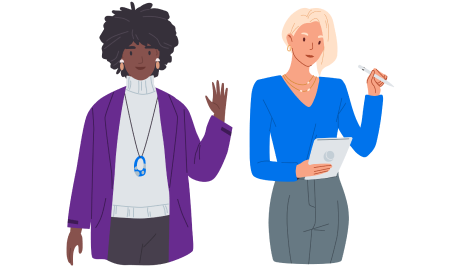What Makes a Good Website?

We all have websites that we love and others that we really dislike visiting. Of course, some of those feelings are based purely on personal preferences. However, best practices can be applied to any site in order to boost its overall quality.
That’s why we’ve put together this guide: to help you perform a thorough quality check on your new website. Whether you’re preparing to launch your website or are still in the planning stage, it’s vital to have a solid understanding of what makes a good website.
In this article, we’ll provide a detailed list of eight ways to increase the quality of your website. Plus, we’ll offer some simple tips on how to get started. Let’s get to work!
Demystifying the Characteristics of a Good Website (8 Key Tips)
You might like websites with a classic feel, while a friend or colleague prefers a more modern look. In that scenario, it’s hard to say who’s right and who’s wrong. However, not all criteria for what makes a good website are subjective.
With that in mind, we’ve put together a list of must-have qualities for any website. These are based on real research and performance data. For example, many best practices involve tweaking your site to better suit Google’s algorithms (as we’ll see shortly).
Don't know how to code? No problem. Our DIY website builder makes launching a great website as easy as sending an email.Easily Build Your Dream Website

1. Establish a Clear Goal and Navigation Scheme
If users aren’t really sure what your website is about, they might not go much further than its front page. So whether you’re launching an online business, promoting a physical storefront, or starting a blog, it’s crucial to make sure your mission statement is front and center.
This can be accomplished in many different ways. You can start by reviewing your website design and asking some key questions, such as:
- Does your site’s domain name represent its goal?
- Is the tagline visible? If not, consider using it to clearly state your site’s purpose.
- Can visitors gain a quick understanding of your site’s purpose without clicking on or scrolling through anything?
- If clicks are necessary, is it clear where the user will go if they use a button or navigational element?
Let’s look at an example. Consider the above list with the Mailchimp home page in mind.
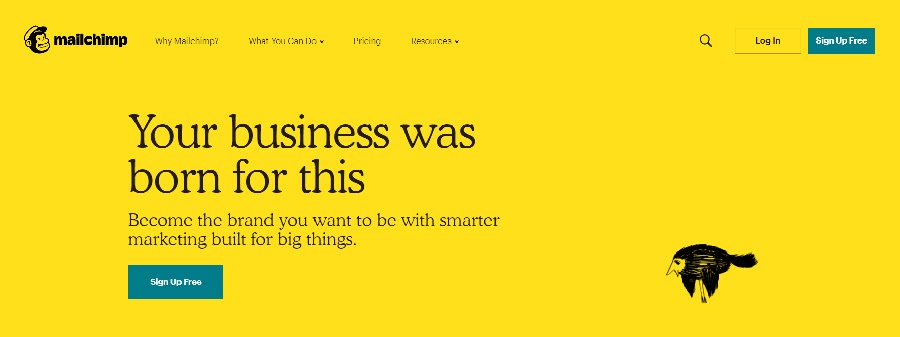
Not only is the home page simple and straightforward, but it’s also effective at communicating key points quickly. You know right away who the target market is and what Mailchimp is offering. If you were to click on Sign Up Free, it’s safe to assume that you’ll be taken to the first step in the sign-up process.
Making sure your menus and navigation structures are easy to use is another way to establish clarity right away. Fortunately, there are some basic guidelines you can follow to do that.
Most importantly, you’ll want to avoid overloading your users with information. The fewer items there are in a given menu, the easier it will be for visitors to move through the site.
2. Provide a Secure Environment for Users
Especially if you’re new to running a website, security can seem intimidating. You’ll need to make sure your site’s files are safe, keep out hackers, provide security for your users, and more. Even if you think your personal blog or portfolio site would be of no interest to attackers, that doesn’t mean you’re protected.
Security doesn’t have to be difficult, however. There are a couple of ways you can minimize vulnerabilities on your site, including:
- Keeping your WordPress plugins up to date and thoroughly removing unused plugins.
- Making sure you’re always running the most updated version of WordPress.
- Creating secure passwords.
- Establishing a regular website backup process.
In addition to these considerations, you’ll want to install and maintain a Secure Sockets Layer (SSL/TLS) certificate. When you install and activate this kind of certificate on your website, its URL will start with “https” instead of “http”. This means that information is being transferred over a more secure channel and tells visitors that your site is safe to use.
Secure certificates can often be added to your site through your hosting provider. For example, here at DreamHost, we offer free Let’s Encrypt certificates.

3. Make Your Site Accessible
If users are finding it hard to access and use your website, there are two areas to investigate. You’ll want to make sure all of your site’s pages and features are functioning properly, of course. However, it’s also vital to ensure that your website is accessible to everyone.
Accessibility means making your site usable for as many visitors as possible. That includes those with conditions and disabilities that might make using a website more complicated (such as vision impairments, motor difficulties, and the like). Accessible sites make the internet more friendly for everyone and increase your potential user base.
While tackling accessibility compliance can sometimes require consulting a professional in that area of web design, there are some things you can do right away. First and foremost, you’ll want to review your site to find out how accessible it currently is, using a tool like WAVE.
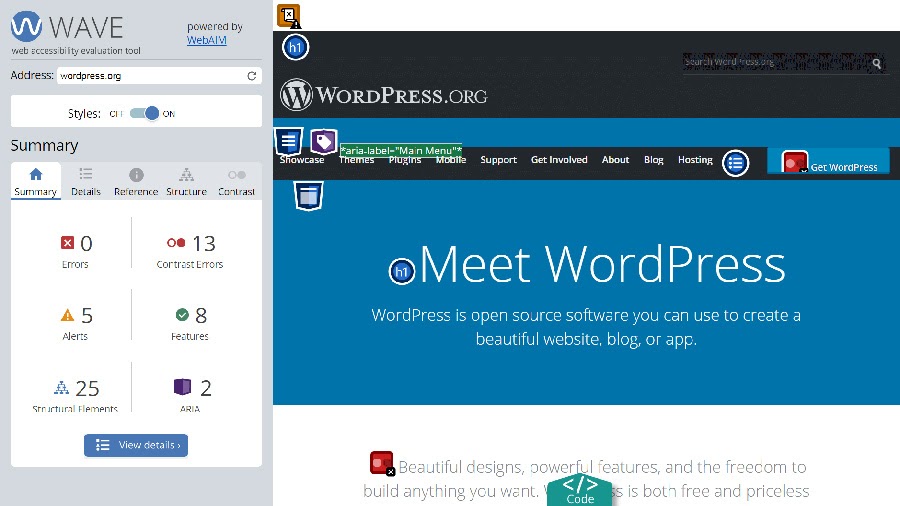
This kind of tool will let you know exactly where your site is lacking in terms of accessibility. Then you can start implementing some proven best practices that will make it more user-friendly to all website visitors.
Join our monthly newsletter for tips and tricks to build your dream website!Be Awesome on the Internet

4. Follow Established Website Design Best Practices
There’s really no doubt about it — the design of your website does impact its success. We’ve talked about menus and navigation a little already. On a larger scale, however, your overall User Experience Design (UXD) can have a significant effect.
Understandably, it’s easy to get caught up in some of the flashier web design trends that come and go. Of course, a little experimentation can be beneficial. However, making data-driven decisions is usually the best way to vet new design elements.
There are several ways to test your site’s current usability and design. If you’re setting up an e-commerce website, for example, investing in market research and field testing your website as much as possible is likely to yield better results.
Additionally, you can use tools for A/B testing your website design, such as the Neilo AB Testing plugin for WordPress.

Nelio AB Testing offers some unique features. Since it can be fully integrated with WooCommerce, you can treat customers’ orders as conversion actions. This, combined with heatmaps and A/B testing options, can give you a more complete picture of whether your UXD is helping you achieve your goals or not.
Related: How to Increase Your Website’s Conversion Rate with the Right Fonts
5. Deliver High-Quality, Original Content
At first, you might think that “high-quality” is a fairly subjective measure. However, there are ways to collect concrete data about your content’s quality, at least from your visitors’ perspective.
Conducting a content audit is a great place to start. You get a big-picture view of your site’s content, as well as hints about what is and isn’t working. After that, some of the elements you can focus on to improve your content’s quality include:
- Length. While most website readers skim content, statistics show that longer articles — think a blog post, white paper, or case study — actually gets shared more frequently.
- Visuals. Adding images and breaking up long stretches of text with headings or lists is another way you can improve the quality of your content. Readers are more likely to read and understand all of the information presented if it’s formatted well.
- Video. Combining video content with text is another smart technique to consider. Whether it’s to lend credibility and authority to your written text or boost Search Engine Optimization (SEO), well-curated video additions can be beneficial.
Relevance is also a critical factor in adding quality to your website. Great content not only keeps your target audience interested but is also a major element of any successful SEO strategy. That’s where tools like the Yoast SEO plugin can be a vital resource.

Yoast SEO provides you with contextual tools that can help you track keyword usage in your content, among other things. You’ll get real-time information on the readability of your content, for example, along with suggestions for improving your SEO rankings for each page and post.
Related: Improve Your Search Engine Rankings with These Tools
6. Design a Fully-Responsive Site
Mobile use both in the United States and globally has skyrocketed. Just last year, mobile activity accounted for 77% of total digital minutes used in the U.S. And mobile traffic made up 51.9% of total internet use worldwide.
With that in mind, it’s no surprise that making sure your website is optimized to perform well on all screen sizes has become a hallmark of good site design. This is also referred to as making your site “responsive.”
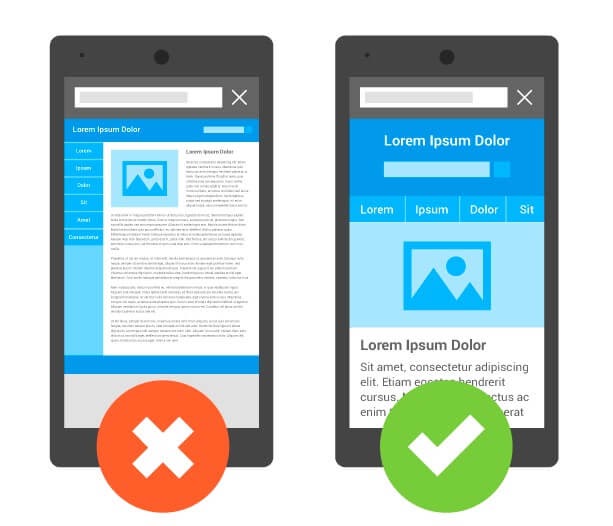
Of course, designing a responsive site can be easier said than done. A great place to start is by following Google’s own advice on the subject. After all, if you don’t optimize your site for mobile devices, it’s no longer likely to rank well in search engine results.
Some of the main elements you’ll need to tackle include:
- Making sure that Google can access your content. This means you’ll need to practice mobile-first indexing.
- Learning how to create and manage Accelerated Mobile Pages (AMP).
- Using a theme that is already optimized for mobile screens.
There are also other aspects of mobile optimization to consider as well. These go beyond the visual elements and focus on the user experience. For example, you might want to consider how easy it is for your users or customers to move from a computer to a phone and continue right where they left off.
This is called omnichannel marketing, and it fits right in with a comprehensive mobile optimization strategy. The goal is that it won’t matter what kind of device any given visitor is using — their experience should be seamless. Additionally, the quality of your site and content should be the same across platforms as well.
Related: Your Website Redesign Checklist
7. Pay Attention to Search Engine Optimization (SEO)
While many of the items on our list play a part in improving your site’s search rankings, it’s worth discussing SEO as its own entity. Content, design, and usability all contribute to your site’s rankings. However, other key elements impact SEO but are often overlooked.
For example, your web host can have a significant effect on your site’s search rankings. If you’re hosting with a provider that experiences a lot of downtime or isn’t providing enough bandwidth, that can harm your site’s UX and make it unreliable. Additionally, a poor-quality host or plan can cause your site to load slowly, which is a negative SEO factor.
You can test your site’s speed with a free tool like Pingdom.
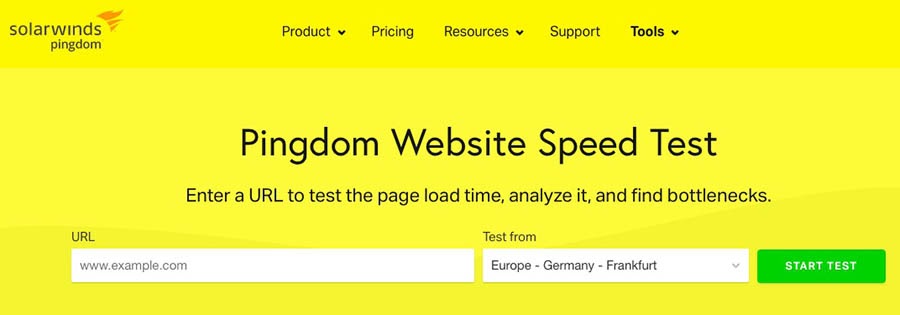
One of the nice things about Pingdom is that you can test how fast your site responds in other countries. If you have a lot of global traffic, you’ll want to make sure your website is responding just as quickly for them as for more local users.
A poor score may mean you need to spend some time on performance optimization or consider a new hosting plan or provider.
Related: 13 Simple Ways to Get Started with Search Engine Optimization
8. Select a Reliable Web Host
A reliable web host can go a long way towards improving the quality of your website (and not just by speeding it up). Your hosting provider and plan also affect your site’s reliability, its security, and even how easy it is to manage.
There are many kinds of hosting available. Your specific needs will play a significant role in helping you pick the right option.
Shared hosting is a reliable, budget-friendly place to start. You can always upgrade as your site grows, especially if you choose one of our flexible shared hosting options.
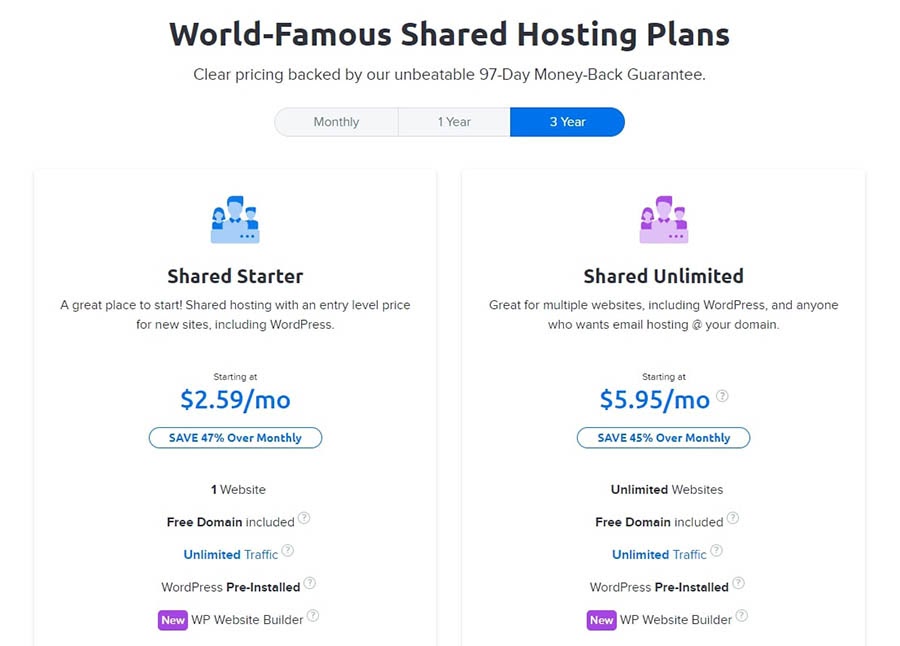
Our shared plans come with many of the elements you’ll need to maintain a good website, including:
- Bandwidth. We don’t limit traffic to your site, so you won’t have to worry about your site slowing down if you suddenly go viral. Just don’t forget us when you’re famous!
- Domain name. Our annual plans come with a free domain name. This makes it easy to get your branding in place right from the start.
- SSL/TLS certificate. As we mentioned earlier, you’ll have access to a free Let’s Encrypt certificate. This way, visitors will know that your site is secure and can browse with confidence.
- Website builder. We also offer WP Website Builder for free. Since WordPress is pre-installed as well, you’ll have the tools you need to develop an optimized and effective website.
Regardless of the overall purpose or goal of your site, choosing a web host you can trust is vital to building a successful online enterprise.
Related: 10 Social Media Marketing Tips for Your Small Business
Now You Know What Makes a Good Website
Now that you know what goes into making a top-notch website, you should be ready to tackle your own website revamp or kick off a new project. It might seem overwhelming at first, but if you follow the advice listed above, you’ll have all the tools you need to proceed with confidence.
Keep in mind these eight strategies as you build your website:
- Make sure the goal of your site is clearly established. Then, support it with logical navigation.
- Provide a secure environment for your users by installing an SSL/TLS certificate.
- Review whether your site’s users can access all of its content without friction.
- Employ web design best practices to provide quality UX.
- Develop relevant content that matches your branding and SEO strategies.
- Optimize your pages and content so they adapt to all screen sizes.
- Leverage tools to improve your search engine performance.
- Choose a reliable host that can provide the speed and security you need.
Are you ready to take your site from “OK” to “great”? The website builder you’ll have access to on our shared hosting plans can help you start out on the right foot. Check out our plans today!
Image credit: Google.