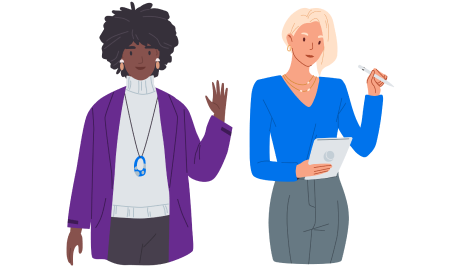What Is a Content Management System?

Building a website typically requires a degree of creativity, as well as some technical knowledge. Content Management Systems (CMSs) help you leverage both in order to create a fully-realized website.
If you’ve wondered about using a CMS but weren’t sure where to start, you’re in luck. We have lots of resources to share that’ll give you a better understanding of how a CMS might benefit you or your business.
In this article, we’ll dig into how CMS software actually works and help you pick the right one for your project. Let’s dive right in!
Join our monthly newsletter for tips and tricks to build your dream website!Be Awesome on the Internet

What Is a Content Management System and How Does It Work?
As a basic definition, a CMS is a platform that enables users to create, store, and present digital content of various kinds. This digital asset management can include text, video, images, and other media.
A CMS involves three basic parts. There’s the database on one end, and the content that users see on the other. Connecting the two, you have the administration interface where you can add, style, and publish content.
If you’re creating a website, therefore, you have the database where all of its content and files are stored. Then you’ll use the admin interface to determine what your site will look like to visitors on the front end.
Related: What One-Click Installs Does DreamHost Offer?
What Are Some Examples of CMS Platforms?
You’ve likely heard of the most popular CMS — WordPress proudly claims over 60% of the CMS market.

WordPress’ popularity is well-deserved. Even companies like Disney, Sony, and Rolling Stone use this platform to power their websites.

That being said, there are other popular CMS options out there, including:
- Drupal
- Joomla
- Magento
- Shopify
- Squarespace
- Wix
Joomla and Drupal offer a more labor-intensive experience, which provides more customization potential but often requires a higher degree of technical knowledge. On the other hand, Squarespace and Wix have a very beginner-friendly approach to design and content management but are limited in flexibility and customization options.
If you’re looking to build an e-commerce website, both Magento and Shopify cater to online business’ needs. Magento is an Adobe product with sophisticated e-commerce options, while Shopify is a solid all-purpose alternative that can be upscaled easily. WordPress users can set up an online store in under an hour with the WooCommerce plugin.
Related: WooCommerce vs. Shopify: An In-Depth Guide
7 Must-Have CMS Features
A CMS can provide many valuable tools for your web development projects. Creating dynamic websites with a CMS can require some specific features, however. Here are seven essential elements to look for in any CMS.
1. Security
While a CMS has almost infinite utility, it can also easily cause you some security issues. This is mostly due to the interactions taking place between the system and web browsers, along with plugins and themes that add third-party code to your site.
To help combat this, WordPress has initiated automatic background updates for minor releases. This improves the update process for users and means that maintenance and security improvements don’t lapse and cause unnecessary vulnerabilities. Whatever CMS you’re using, you’ll want to check its security options to ensure that you have the protection you need.
2. Multilingual Functionality
Catering to a global audience has become a necessity, even for small businesses. That means your CMS must be able to deliver content to users even if they speak a different language.
You may have heard the term “localization” used in reference to making your website translation-ready. This is a process handled in your CMS and database, which makes it possible for you to offer your site in different languages.
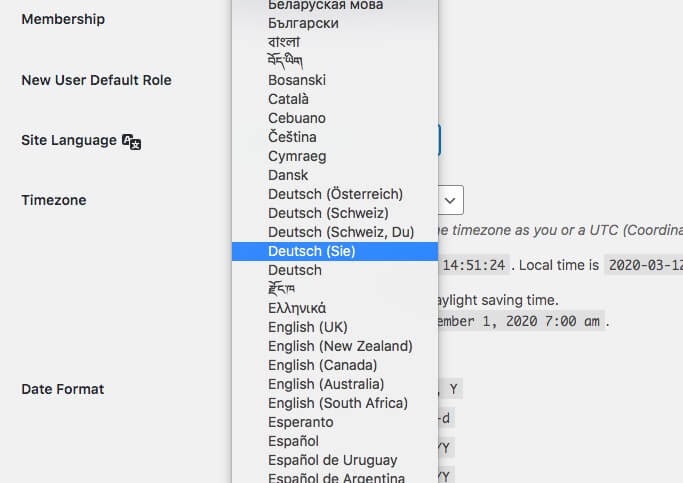
Most CMSs handle this task with plugins that enhance the language offerings on your website. However, you’ll want to make sure your CMS has the option to use language-related plugins as a part of its base code.
3. Content Distribution Options
Using a CMS to build your website provides you with many options for how to distribute your content. Traditionally, content is accessed via a web browser whenever a user wants to view it.
To find out what other options are available, you’ll want to look into the Application Programming Interface (API) capability of your chosen CMS. This is a component that enables your database and CMS to distribute content to endpoints such as mobile apps, social networks, smart devices, and more.
Related: Keep Your Content Marketing Fresh by Repurposing Old Blog Posts
4. Search Engine Optimization (SEO)
It’s no surprise that Search Engine Optimization (SEO) is on our list of crucial CMS features. If you want your content to be seen, you’ll need to make sure your site appears high in search engine results.
With that in mind, you might want to look for the following options when evaluating a CMS:
- You need to be able to customize your permalinks.
- Images should be easy to manage and optimize.
- You’ll want features that help your content adapt to mobile screens.
- Attention to User Experience (UX) should be built into the CMSs’ native tools.
While other elements contribute to your website’s SEO, such as your web host, making sure your CMS is well-equipped can help you get started on the right foot.
Related: Take Your Content Strategy Up a Level with a Content Audit
5. Support Options
Many of the CMS options we’ve listed are open source. This means their base code is available for free. There are ups and downs to this type of software. One key benefit of using an open-source platform is that there is usually a robust user community that supports the CMS’ development.
For example, WordPress has a very active global support community. Knowledge bases and web forums are plentiful if you have questions. Alternatively, if you want a more dedicated support option, you can hire web managers or look for a web host that can fully manage your website’s needs.
6. Responsive Design
Responsive Web Design (RWD) involves creating your site so that it responds to the needs of its users. The content itself won’t change from device to device, but its size, layout, and structure should adapt to each user’s screen size.

It’s also smart to get a firm grip on the differences between mobile-friendly, mobile-optimized, and RWD. You’ll want to look at how adaptable any given CMS’ available themes are, and whether you can manipulate your Cascading Style Sheet (CSS) to set responsive breakpoints.
7. Seamless Integrations
We mentioned APIs earlier, but it’s worth revisiting them here. A CMS solution with a robust API means you’ll be able to connect your content to many different applications. This includes social media platforms, mobile devices, and more.
You’ll also want to look at how open your CMS’ API is. For example, WordPress continually adds new actions, hooks, and filters to its API. This opens up ways for developers to leverage the CMS for more than just placing content on a web page.
Related: How to Build an Awesome Ecommerce Store with the OceanWP Theme
Pick a Content Management Solution (The Two Main Types)
There are two main CMS types to consider. Which one is best for you will be largely determined by your individual needs and website goals. They are:
- Coupled. This is how a typical CMS is designed. The content creation (back-end) layer is attached to the presentation (front-end) layer.
- Decoupled. In this structure, the front- and back-end layers can be separate or even built on different platforms.
Many popular CMS options like Drupal and WordPress have started offering plugins that make it easy to uncouple these traditional CMSs. With a decoupled CMS, developers can create API-first systems that can deliver content to just about any user endpoint.
The Best CMS for Your Website?
If you’re looking for the most widely-adopted CMS, the data points to WordPress. What’s more, it’s a reliable, well-balanced platform that’s designed to meet the needs of many types of content creators and websites.
For that reason (among others), we recommend WordPress for beginners and advanced users alike. It’s also suitable for projects of all sizes. DreamHost offers WordPress as a free One-Click Install or you can opt for DreamPress, an upgraded managed hosting plan that’s been optimized for the platform.
Our automatic updates and strong security defenses take server management off your hands so you can focus on creating a great website.WordPress + DreamHost

Starting Your Site Off on the Right Foot
Choosing a CMS for web content management is a big decision. It will be the foundation for your website and determine what features and tools you have access to.
In addition to the features discussed above, having a hosting plan you can trust will help bring all the pieces of your web development strategy together. Here at DreamHost, we recommend checking out our shared hosting plans to get the ball rolling!