WordPress Backups Made Easy
Protect your WordPress site and make changes with confidence – Backup and Restore included with EVERY DreamPress Plan.
- Automated Daily Backups
- On-Demand Backups
- Easy, One-Click Restore
The Ultimate Undo Button...
Just In Case
Regular, reliable backups are the best way to protect your website investment from unexpected disasters. Thanks to Backup & Restore, you can boldly test and make changes – and if anything ever goes wrong, a fresh backup is always just a click away.
A User-Friendly Interface
Built to be intuitive, you can easily access any of your backups in one place and restore them in just a few clicks – no plugins required.
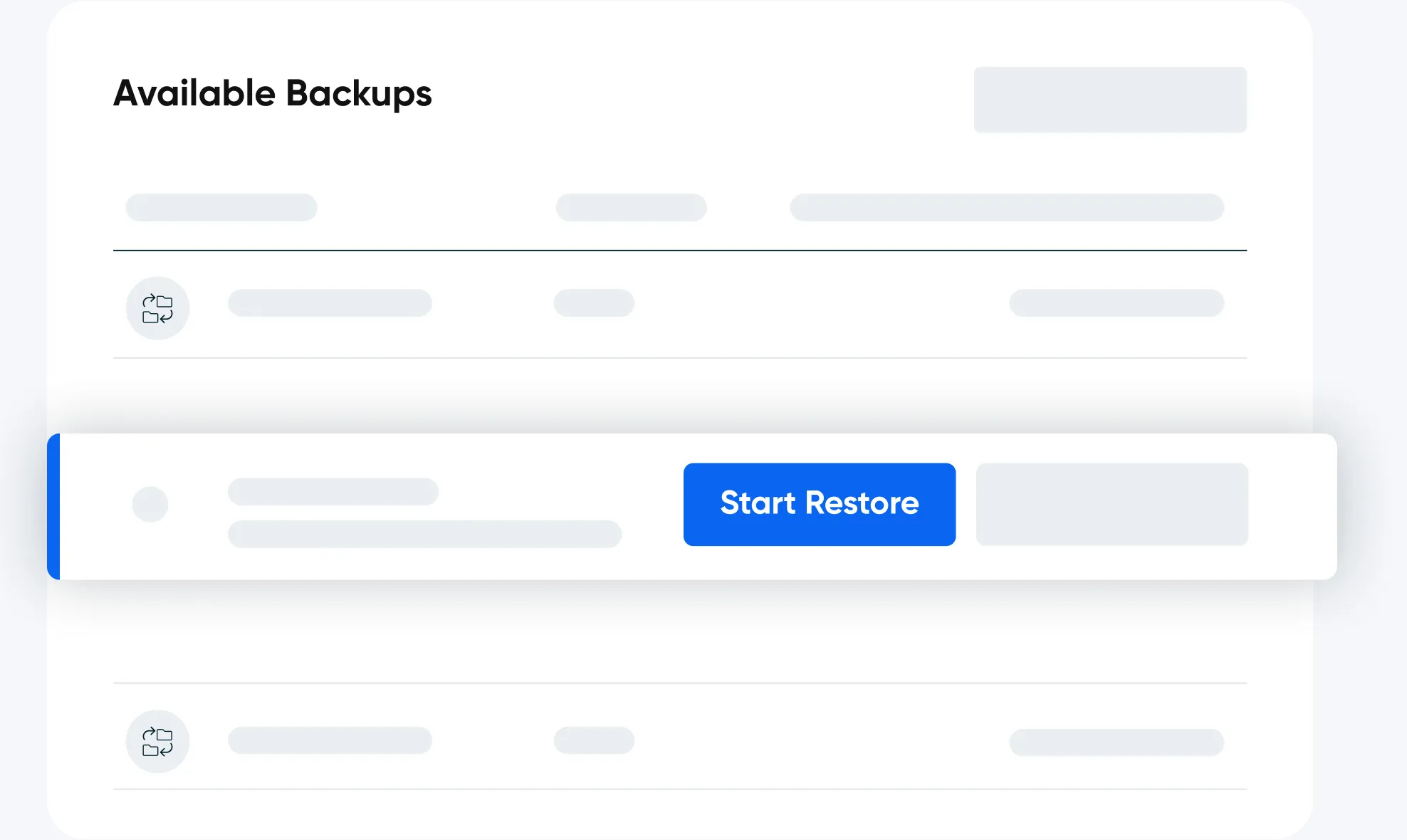
On-Demand Backups
Create a backup of your site anytime with a single click. Whether you're updating plugins, testing changes, or making major edits, restore instantly to a clean version if something doesn't go as planned.
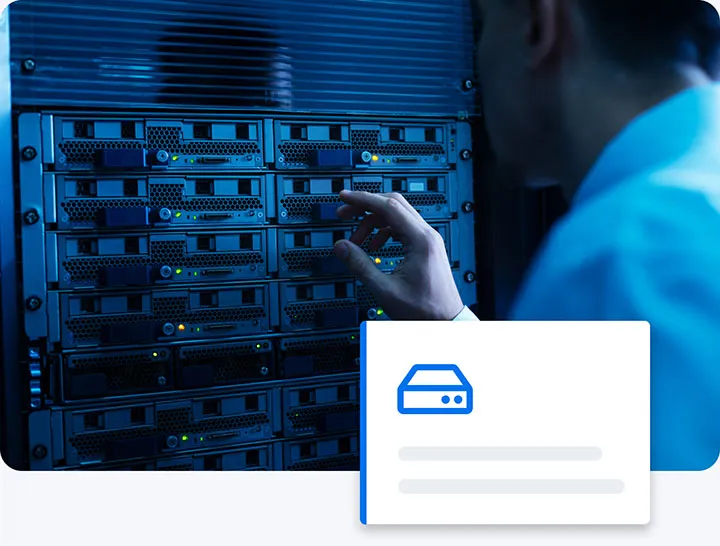
Automated Daily Backups
Your WordPress site is automatically backed up every day, giving you peace of mind and a quick way to restore if needed. Backups are securely stored for a set period based on your plan—keeping your site's history safe and protected.

One-Click Restore
If something you change breaks your site, or if a plug-in or theme causes an issue, it’s easy to fix! Just restore a recent, problem-free backup and your site will be brought back to life in minutes.
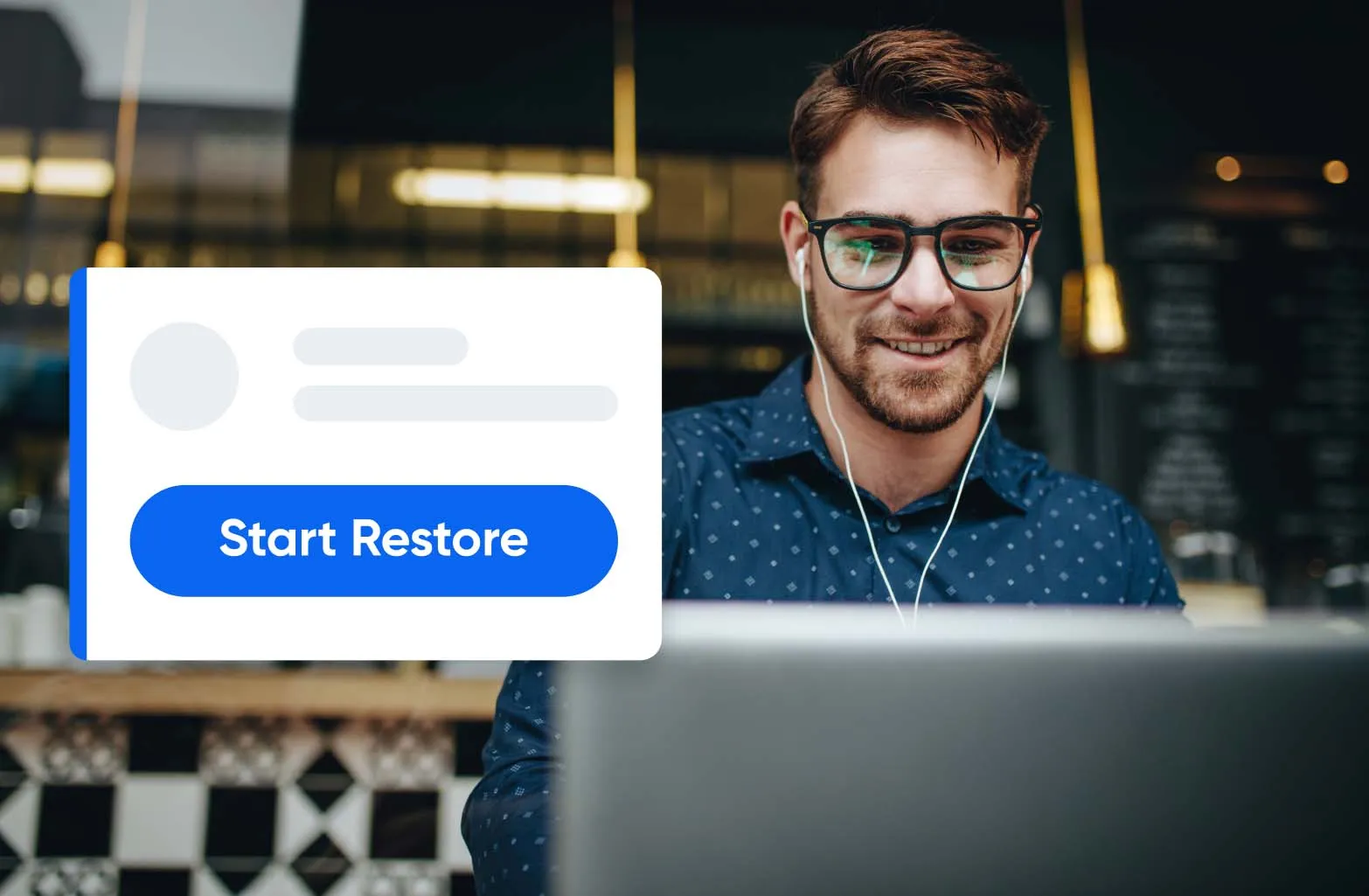
Security You Can Count On
Your backups should be as secure as your website. That’s why all DreamPress backups—both daily and on-demand — are safely stored on Amazon S3. Off-site storage protects your data from localized server issues, ensuring your backups are always ready to restore when needed

Locked Backups
Keep your most important restore points safe. Locked Backups let you preserve specific versions of your WordPress site so they're never deleted or replaced during routine backup cycles—giving you complete control and extra peace of mind.

Managed WordPress Hosting Plans
Fast, secure, and optimized for WordPress.
Frequently Asked Questions
Automated daily backups: All WordPress hosting plans at DreamHost include daily backups, ensuring you always have a recent restore point. These backups are created automatically and stored for a set period.
On-demand backups: Only DreamPress offers on-demand backups, allowing you to manually create a backup whenever needed, such as before making major site updates.
Need Some Help?
Whether you're stuck or just want some tips on where to start, hit up our experts anytime. We're here to help!
DreamHost Sales Help
24/7/365 Through the Chat Widget
Customer Support Chat
24/7/365 Through the Panel
Customer Support Email
24/7/365 Through the Panel